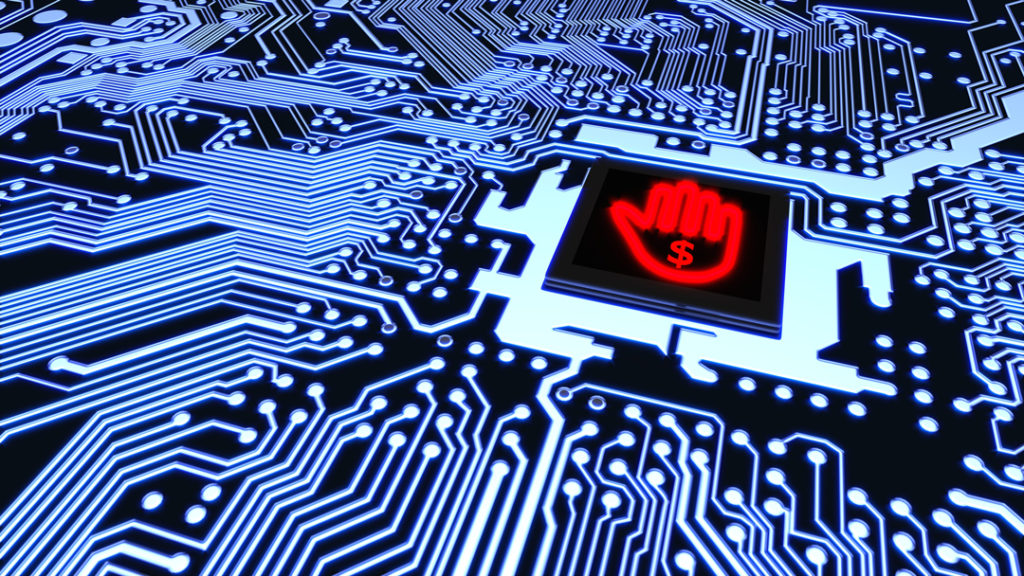For years, ransomware protection and removal has been a large cat-and-mouse game with internet security companies like Symantec, McAfee, and TrendMicro. Unfortunately, Cryptolocker, since 2014, has spread like the California wildfires and seems to resurface stronger each year.
Generally, ransomware will sneak into your computer as an email with a file attachment. If you open the file, it runs a command that pushes code and steals credentials, and/or locks your files.
How do you protect your business from Ransomware?
Total Networx takes a managed IT approach – or otherwise seen as a layered approach in order to protect at the different points of communication. Obviously, the keen eye of a trained staff is always good, but at the basic level, from a technology perspective, this is how you protect your business from ransomware:
- Professional-class external SPAM filtering generally can filter the basic viruses as attachments.
- A good firewall can track activity – and can stop the download of malicious files.
- Anti-virus and anti-malware are there to help stop the file from opening.
- A solid professional-class backup with enough retentions is paramount for recovery if it makes it through.
The Economic Cost of Ransomware
This is serious. Ransomware has cost the US economy more than 1 Billion dollars each year since 2016.
The rise of ransomware means the total cost of damages related to attacks using cryptographic file-locking software has continued to reach over $1 billion since 2017.
Hackerpocalypse: A Cybercrime Revelation, suggests that individuals and organizations who feel they have no choice but to pay a fee to unlock their files have led to the rise of ransomware. It notes how even the law itself isn’t exempt from becoming a victim, as even police departments have had to pay a ransom to unlock the encrypted files.
It is important to take every threat seriously and take Disaster Recovery and backup seriously. If you have any questions on disaster recovery, backup, or ransomware – contact us today for a free assessment.
FAQs about Ransomware Protection and Total Networx
Q: What is ransomware, and how does it pose a threat to my business?
A: Ransomware is malicious software that encrypts your files and demands a ransom for their release. It often enters through email attachments and can lock you out of your data. To protect your business from this threat, it’s crucial to understand how it operates.
Q: How does Total Networx approach ransomware protection?
A: Total Networx employs a managed IT approach, creating layers of protection. From a technological standpoint, these are the key steps we take:
- Professional-class external SPAM filtering: Filters out basic viruses in email attachments.
- Firewall monitoring: Tracks and blocks malicious file downloads.
- Anti-virus and anti-malware: Detects and prevents file openings.
- Professional-class backup: Ensures robust data recovery capabilities.
Q: What is the economic impact of ransomware on the United States?
A: Since 2016, ransomware has cost the US economy over $1 billion annually. The damages related to cryptographic file-locking attacks have consistently exceeded this figure, posing a significant economic threat.
4. Why has ransomware become such a prevalent issue?
A: The rise of ransomware is partly due to victims feeling compelled to pay ransoms to unlock their files. This phenomenon has affected individuals, organizations, and even law enforcement agencies. The financial pressure to regain access to encrypted data has fueled the growth of ransomware.
5. How can Total Networx help me prepare for ransomware attacks and ensure data recovery?
A: Total Networx takes disaster recovery and backup seriously. To safeguard your business against ransomware and other threats, we offer a free assessment to help you understand your vulnerabilities and develop a robust defense strategy. Contact us today to get started.